How to Troubleshoot Common Issues with Industrial Touch Screens
Industrial touch screens are critical components in many applications, but like any technology, they can encounter issues. Knowing how to troubleshoot common problems can save time, reduce downtime, and extend the lifespan of your equipment. In this article, we’ll guide you through the most common issues with industrial touch screens and how to resolve them.
3/4/20251 分読む
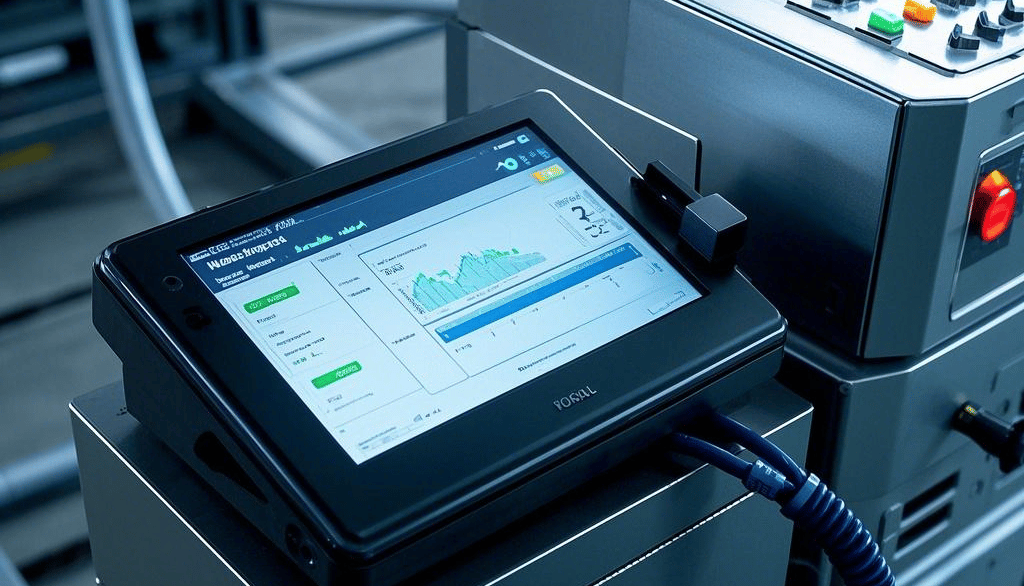

1. Unresponsive Touch
Possible Causes:
Dirt or debris on the screen surface.
Damaged touch sensor or controller.
Software or driver issues.
Solutions:
Clean the screen with a microfiber cloth and isopropyl alcohol.
Check connections and replace the touch sensor if necessary.
Update or reinstall drivers and firmware.
2. Inaccurate Touch Response
Possible Causes:
Calibration issues.
Electromagnetic interference (EMI).
Physical damage to the screen.
Solutions:
Recalibrate the touch screen using the manufacturer’s guidelines.
Shield the touch screen from EMI sources.
Inspect for physical damage and replace the screen if needed.
3. Display Issues (No Image or Flickering)
Possible Causes:
Loose or damaged cables.
Faulty display driver or backlight.
Power supply issues.
Solutions:
Check and secure all cable connections.
Replace the display driver or backlight.
Verify the power supply and replace if necessary.
4. Ghost Touches (False Touches)
Possible Causes:
Electrical interference.
Software glitches.
Damaged touch sensor.
Solutions:
Identify and eliminate sources of electrical interference.
Update the touch screen software and firmware.
Replace the touch sensor if the issue persists.
5. Screen Freezing or Lagging
Possible Causes:
Insufficient processing power.
Software bugs or memory leaks.
Overheating.
Solutions:
Upgrade the hardware if necessary.
Update or reinstall the software.
Ensure proper ventilation and cooling for the touch screen.
6. Preventive Maintenance Tips
Regular Cleaning: Keep the screen free of dust and debris.
Firmware Updates: Regularly update the touch screen’s firmware.
Environmental Checks: Ensure the touch screen operates within recommended temperature and humidity ranges.
Professional Inspections: Schedule periodic inspections by a qualified technician.
7. Why Choose STouch Display for Reliable Touch Screens?
At STouch Display, we design our industrial touch screens to minimize common issues and ensure long-lasting performance. Our products are built with durability and ease of maintenance in mind, making them ideal for demanding industrial environments.
Conclusion
Troubleshooting common issues with industrial touch screens can help you maintain optimal performance and reduce downtime. By following these tips and partnering with a trusted supplier like STouch Display, you can ensure your touch screens operate smoothly and efficiently.
Need professional support or high-quality replacement parts? Contact STouch Display today for expert assistance and reliable solutions!
Get in touch
Share with visitors how they can contact you and encourage them to ask any questions they may have.


Display Solutions
Custom touch displays for industrial and medical solutions Specific to Your Needs.
Quality First
Expert in touch panels
15 Years in Touch Solutions | Your One-Stop-Manufacturer | STOUCH © 2024. All rights reserved.
